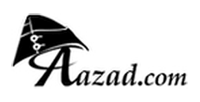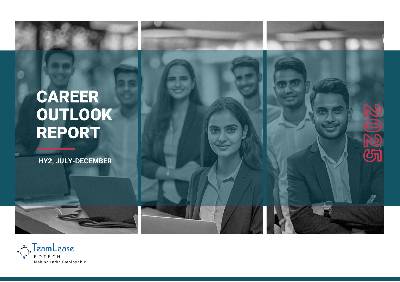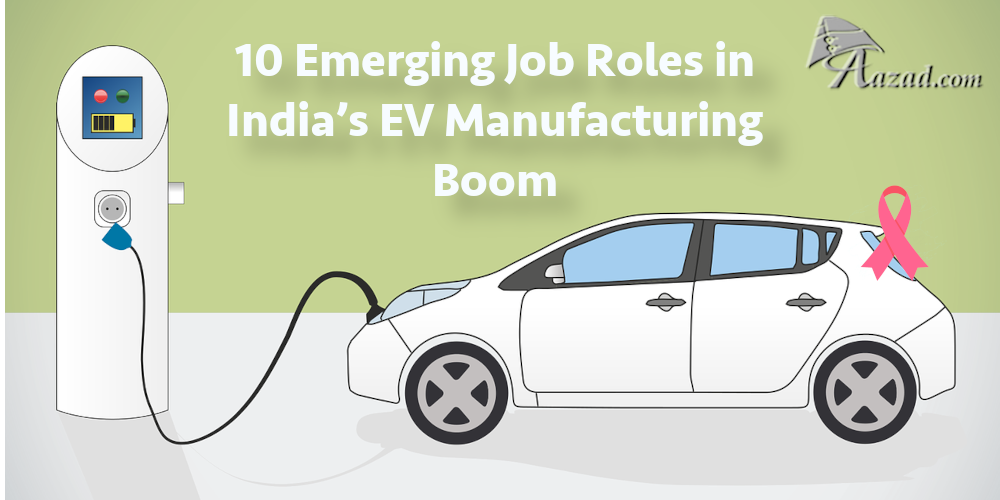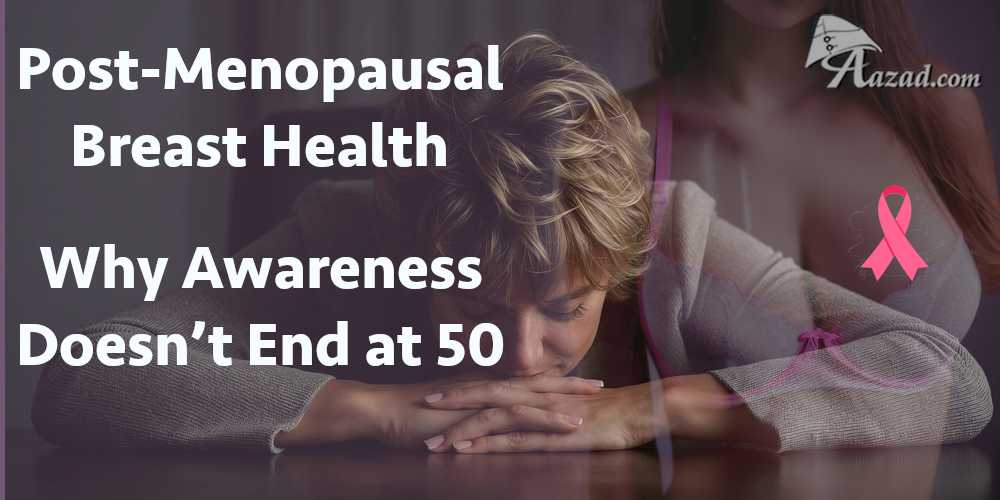- ●Breakthroughs in Prostate Cancer Treatment: What Every Patient Should Know
- ●Ovarian Cancer: The Silent Disease Women Cannot Ignore
- ●Children and Blood Cancer: Why Awareness is Crucial
- ●Women in Aviation India commences the celebration of 10th Girls in Aviation Day
- ●2025 Announcement, Appointment of New Board to Lead Hindustan National Glass & Industries Ltd
Top 5 New Features In Google's Android 8.0 Oreo

Android 8 Oreo looks good, is smart and performs much faster than Google's previous Android versions. There are lots of new Android O features that you can use to do more with your phone and tablet. Most of the changes that Google has made are in the way the processes run behind the scenes and you won't see them instantly, but as you use the new version on your phone daily, you will start noticing the performance improvements that the new version provides you.
The first devices that will get Google’s new software are the Nexus 5X, Nexus 6P, Pixel, Pixel XL or the Pixel C tablet and Nexus Player. Android 8.0 Updates could take over 2-3 weeks to arrive.
1. Better Battery Life
Battery Life has always been a major concern for smartphone users and Google's Android 8.0 will work very hard in the background to ensure an improvement in battery life.
2. Background Limits
A power saving feature in addition to “Doze” that will restrict app battery usage while in the background based on priority. In Android O this will limit how often apps check your location, scan WiFi or access data. (Some apps may need to reload when you re-open them)
3. Picture-in-Picture Mode
Android Oreo will now allow apps to be viewed in Picture-in-Picture mode. This is a special type of split-screen window that should be particularly useful for watching videos while performing other tasks, though apps will need to be updated to support the new API. So far, the feature works with VLC and YouTube, though you need YouTube Red for the latter.
4. Smart Text Selection
Android O will recognize an address, URL, telephone number, and email addresses. Double-tap and copy/paste will highlight the entire line, then offer apps you’ll need next. In addition to the usual copy, paste, or copy all commands.
5. Notification Channels
Using a system called Notification Channels, apps can now create categories for the various notifications they post. As an example, the Gmail app could make separate notification categories for your work and personal accounts, or for your various inbox categories.
...