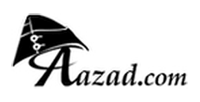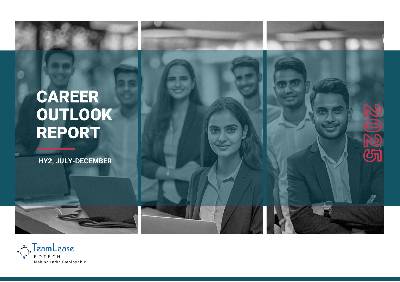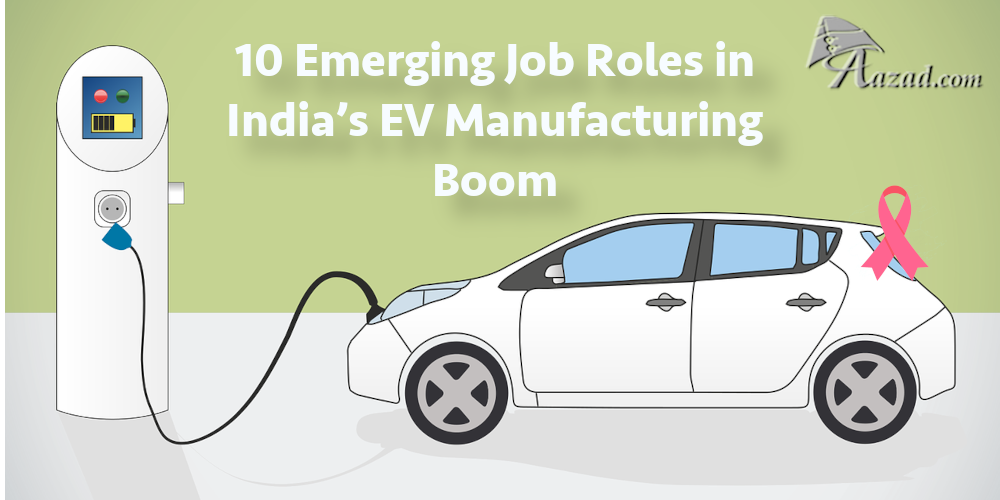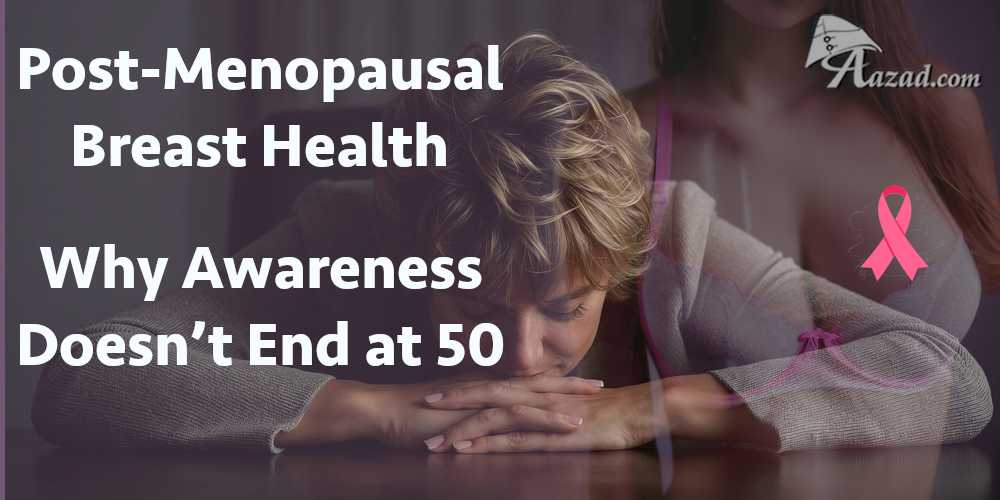- ●Breakthroughs in Prostate Cancer Treatment: What Every Patient Should Know
- ●Ovarian Cancer: The Silent Disease Women Cannot Ignore
- ●Children and Blood Cancer: Why Awareness is Crucial
- ●Women in Aviation India commences the celebration of 10th Girls in Aviation Day
- ●2025 Announcement, Appointment of New Board to Lead Hindustan National Glass & Industries Ltd
How To Prevent Yourself From WannaCry Ransomware Threat
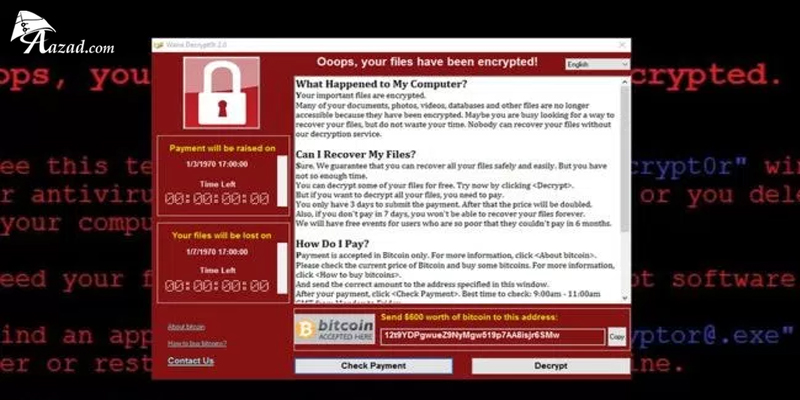
The creators of malware have taken their exhortation to another level by launching a malware attack which has managed to affect at least 75,000 computers across 99 countries.
WannaCry is a ransomware virus that holds computers hostage until the user meets the demands. The WannaCry software infected computers operating on Microsoft and displayed messages demanding users to pay $300 in bitcoin — type of digital currency widely used online. The required payment would typically double to $600 if the first ransom wasn't paid within days and, after a week failed action, all files on the infected computer would be destroyed. We recommend NOT TO PAY the amount because doing so still does not guarantee that their data will recover to its original state.
Wanna Cry Ransomware Guidelines to stay safe :
- Install and use an up-to-date antivirus solution (such as Microsoft Security Essentials)
-
Immediately patch your Windows with Microsoft’s recently released fix
This Ransomware spread through a weakness in Microsoft Windows which was formerly exploited by US surveillance agency NSA. This tool, unfortunately, was leaked in April 2017 and is now being used by hackers behind Wanna Cry Ransomware. In response, Microsoft released a fix for this vulnerability which can be applied by those who are still safe from Wanna Cry Ransomware.
-
Update your operating system
Though Microsoft did release a fix for the vulnerability; we still do not know if any similar vulnerabilities still exist in the OS. In this case, it is necessary that you update your OS to the latest version, preferably Windows 10, as soon as you can.
-
Steer clear of suspicious emails and websites
Phishing emails are not uncommon, any email containing links or files can grant malware access to your computer therefore keep your eyes open and steer clear from any such emails. Ransomware can also infect computers via malicious website advertisements or through the installation of unverified software. The best defense in such cases is to avoid any such website or software links as they may lead to the installation of malware or Ransomware program.
-
Use Firewall
Using a firewall can stop ransomware from entering your system. A firewall guards your online communications and makes sure that no suspicious or unauthorized program access your computer without your consent.
It is necessary that you keep your firewall software updated at all times, so you remain safe from any recent forms of malware. Also, make sure not to approve any suspicious files from bypassing your firewall security and entering your system.
- It is necessary that you keep your firewall software updated at all times, so you remain safe from any recent forms of malware. Also, make sure not to approve any suspicious files from bypassing your firewall security and entering your system.
- Be careful to click on harmful links in your emails.
- Be wary of visiting unsafe or unreliable sites.
- Never click on a link that you do not trust on a web page or access to Facebook or messaging applications such as Whatsapp and other applications.
- If you receive a message from your friend with a link, ask him before opening the link to confirm (infected machines send random messages with links).
- Keep your files backed up regularly and periodically.
- Be aware of fraudulent e-mail messages that use names similar to popular services such as PayPal instead of PayPal or use popular service names without commas or excessive characters.
- Use anti-virus and always make have the last update.
- Make sure your windows have the last update close the gap.
We’re not exactly sure when the Wanna Cry ransomware will stop rotating around the web. Even if you do pay the ransomware amount and successfully decrypt your important files, there is no guarantee that your PC shall remain safe from this ransomware again in the future.
However, following the above-mentioned steps religiously can help in preventing all ransomware threats from your PC.
...